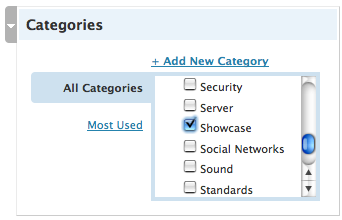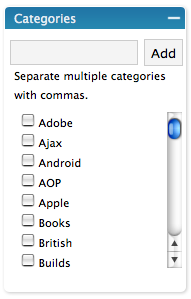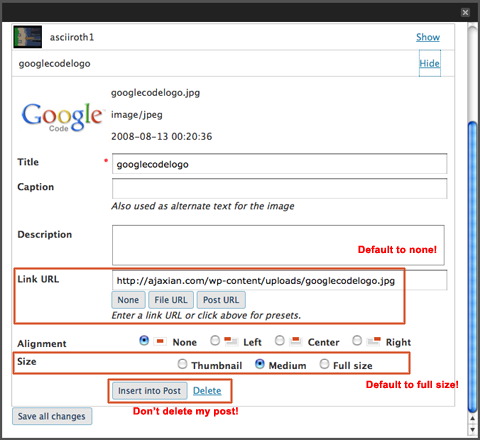I was sitting on the tube a few months ago in London when I looked up to see Matt Mullenweg, Om Malik, and another nice chap whose name escapes me. A little random to bump into them in the middle of London, but we were all in town for the “Future of Web Apps” conference. I had the fortune to chat with Matt a little about Gears and Wordpress. The marriage of which would make me a happy man as I use both technologies on a daily basis (this blog and Ajaxian both run Wordpress).
Brad Neuberg got to working with the Wordpress team, and after a short IRC session they had great progress. At first it can seem daunting “Oh man, won’t it be a ton of work to rewrite Wordpress to work offline?”
Speed Up!
This leads us to this post by James who did an “svn up” recently, and saw new support for Gears which lead to some pleasant surprises:
As a side note and introduction to what has been sped up, here’s a little rant.
I personally LOVE the changes that were implemented with WordPress 2.5.
But, some of the new features (and features I’ve just started using now that I use the Visual Editor) just aren’t as cool thanks to the not-so-great internet speeds in South Africa.
For example, if you want to create a link. Every time you click the link icon in the editor’s toolbar, it has to download the same stuff over and over…
Well, it looks to me like the WordPress Google Gears implementation has solved that. The link and the “insert embedded media” popups are now instantaneous!
Thank you to whoever decided to do this.
It also seems that switching between each “pane” in the admin section is a LOT faster… Believe me, working on the South African tubes (via iBurst), this makes a HUGE difference!
I am really proud of the Gears team whenever I open up Google Docs, Reader, Zoho, or any other application that uses Gears to let me access the application while offline. There have been situations where it really saved me, and offline is an important boundary.
However, Gears is so much more than offline, and it is really exciting to see “Speed Up!” as a link instead of “Go Offline?”
This is just the beginning. As the Gears community fills in the gaps in the Web development model and begins to bring you HTML5 functionality I expect to see less “Go Offline” and more “Speed Up!” and other such phrases. In fact, I will be most excited when I don’t see any such linkage, and the applications are just better.
With an embedded database, local server storage, worker pool execution, desktop APIs, and other exciting modules such as notifications, resumable HTTP being talked about in the community…. I think we can all get excited.
Kudos to the Wordpress team for finding a great way to increase the performance of their great application, and I can’t wait to see how you use Gears in the future.