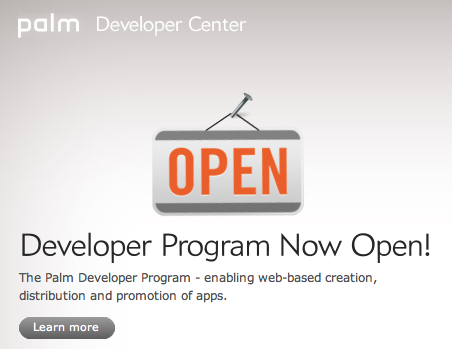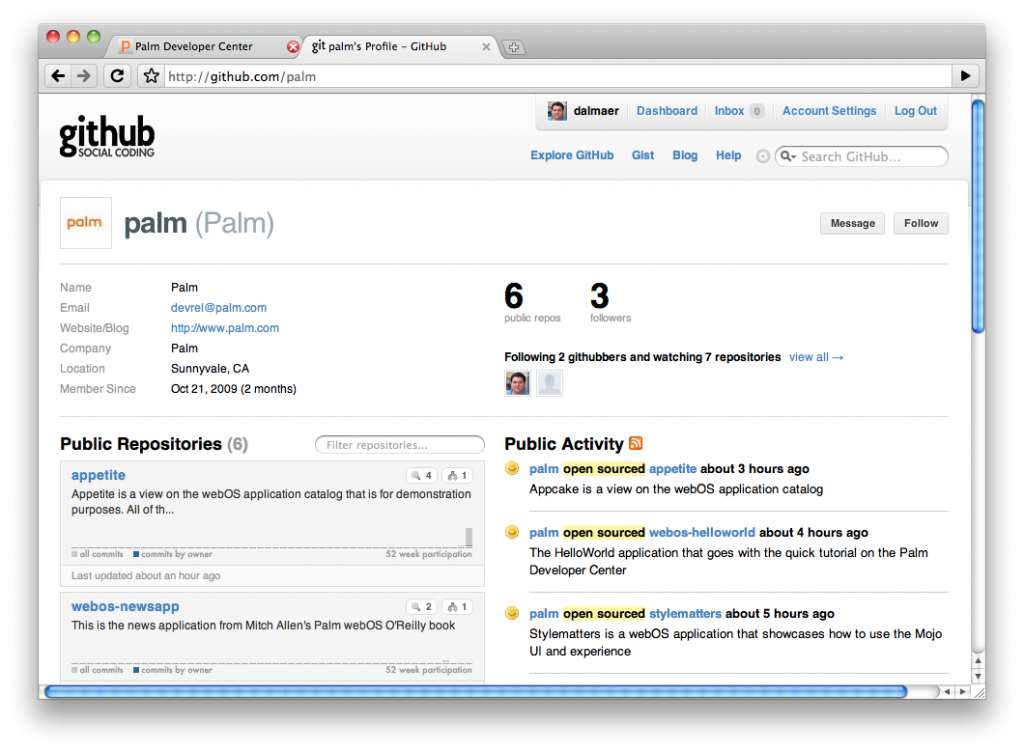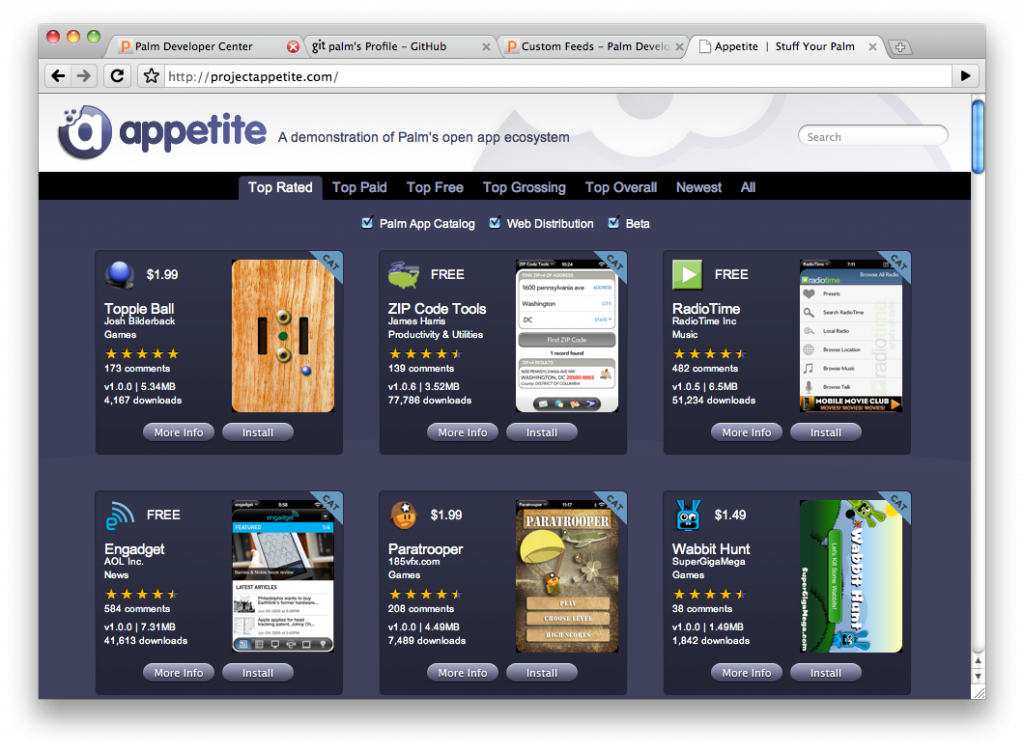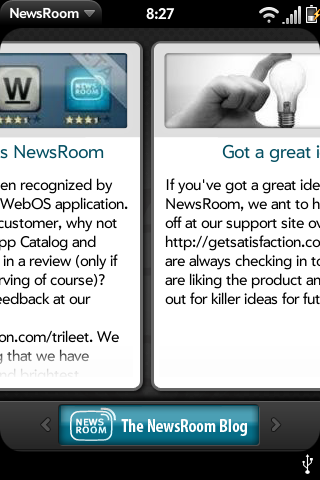It has been a very different holiday season as everyone got ready for CES this year. This is my second time at the show (first time was having the honor to pick up an award for the Gears team) and was a very different experience.
It was great to come out with some good news today: from Verizon, to video recording, to Flash, to 3D games. From a consumer point of view the Palm Mobile Hotspot is pretty sexy. Tethering has been a pain, and I was eyeing up a MiFi when I got to learn that devices will be able to become MiFi hotspots. Awesome.
All good stuff, but I am obviously most excited about the developer side of things. This year it turned out that we got to turn on the full developer program today in conjunction with the other CES news. A ton of work went into this first launch of the full program and there is a lot packed in there:
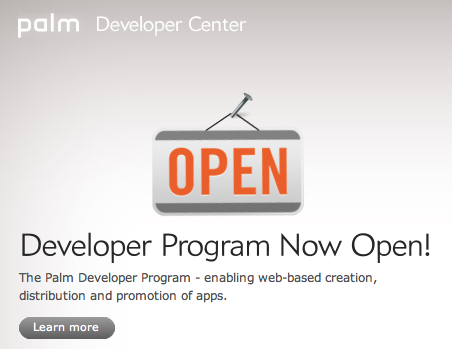
New developer portal
When you work with Ben, you quickly learn that things should be as polished as possible. He really lead the charge on making a great new developer portal with a spruced up look and feel throughout, and some good new content. There is a lot more in the works and the community has been coming together nicely to provide some fantastic documentation too. We now have a good foundation to move quickly on, and to really help developers.
PDK: On-ramp for native code via Plug-in Development Kit

One of the things I love about the Web is its diversity. It isn’t just One Community. It has sub communities galore. On the server-side you have Java and PHP and Ruby and Python and [insert every other platform] camps all at home on the Web. Even on the client-side, despite the ubiquity of JavaScript, you see many different types of developers.
I am really happy that we are providing the Plug-in Development Kit (PDK) that will enable a path to native code on the platform enabling a role that we have seen on the Web via Flash, Gears, QuickTime, RealPlayer, and on and on.
The goals of the PDK are:
- Easy porting of C/C++ applications to webOS, including those that use OpenGL ES 1.1 or 2.0
- Easy integration of C/C++ components to enhance the capabilities of webOS applications
Read more about the PDK.
Flash 10.1
Flash 10.1 fits into this picture too. I am glad that we have a path for Flash developers to get their content to our users. Adobe has been working very hard to make their engine work on mobile. This has got to be a tough problem given the nature of it (event loop etc) and they are doing great. Can’t wait to see the finished product.
Hot Apps

We want to put our money where our mouth is, and want to reward developers in a fair way, so we decided to offer $1 million dollars in cash bonuses to webOS developers through our Hot Apps Program.
Contests are interesting, but having been involved in a few myself, they get very subjective and judging can be difficult. This is why this time around we wanted to try to let the market do its thing and reward developers based on downloads and how many devices have installed their application.
Some high level info:
The Palm Hot Apps Program will reward developers of the hottest webOS applications with a total of $1 million. The top rewards of $100,000 will go to developers as follows:
- The developer of the free webOS application that’s downloaded the most between February 1, 2010, and May 31, 2010 will receive a $100,000.
- The developer of the paid-for webOS app that generates the most revenue during the same period will also receive $100,000.
Developers of other top free and paid apps will also receive cash awards, as follows:
- The next 20 apps in each category: $10,000 each
- The next 200 apps in each category: $1,000 each
To qualify for an award, your app – either free or paid – must be available to webOS users via Palm distribution programs between February 1, 2010, and May 31, 2010. In addition, the following criteria apply:
- The app must have been developed using the Palm webOS Software Development Kit or the Ares Integrated Development Environment. Since the Palm webOS Plug-in Development Kit is not widely available, applications utilizing this development kit or any APIs not in the Palm webOS SDK are ineligible.
- Apps must be available for download through an official Palm webOS distribution program (App Catalog Distribution, Web Distribution, or Beta Distribution). Apps distributed through non-Palm methods do not qualify.
- Apps developed by Palm employees or their direct relations are ineligible for awards.
What do you think of this approach?
GitHub Palm Repository
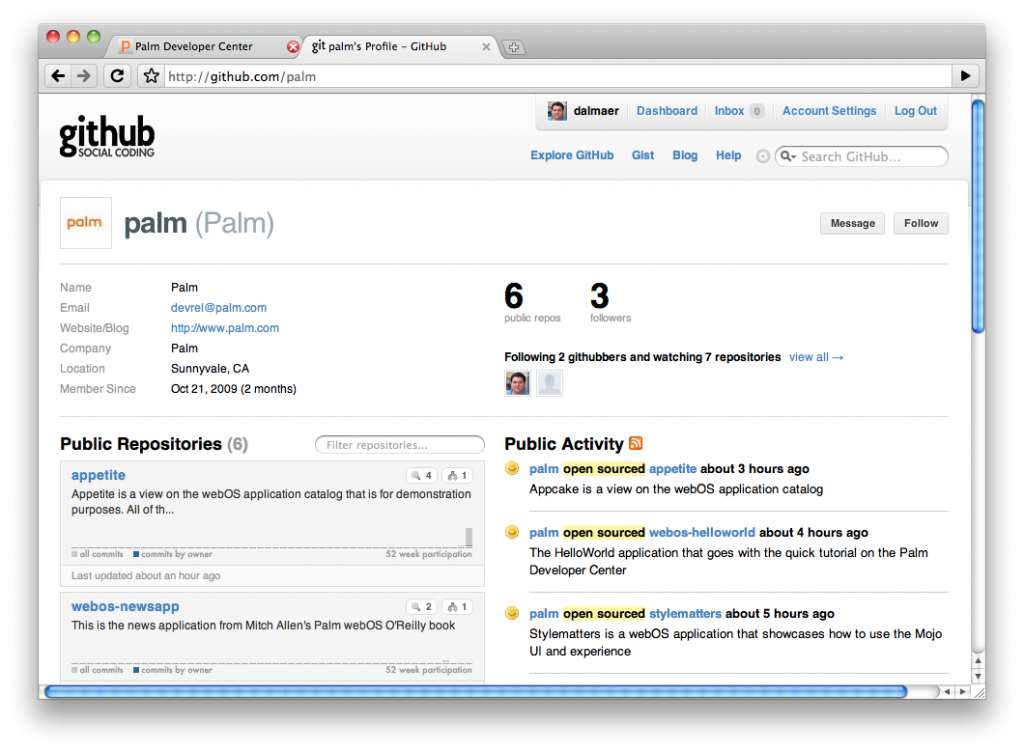
I am a huge GitHub fan and I am really glad that we have opened up our Palm GitHub account with some goodies. We have various projects that contain sample code that go from ye olde hello world app, to Mitch Allen’s great news app from his book to the indispensable stylematters app that our great HI put out to show you how to make beautiful, usable applications.
I hope that this is just the beginning and that you will see more and more projects on GitHub to fork! Speaking of projects to fork….
Project Appetite
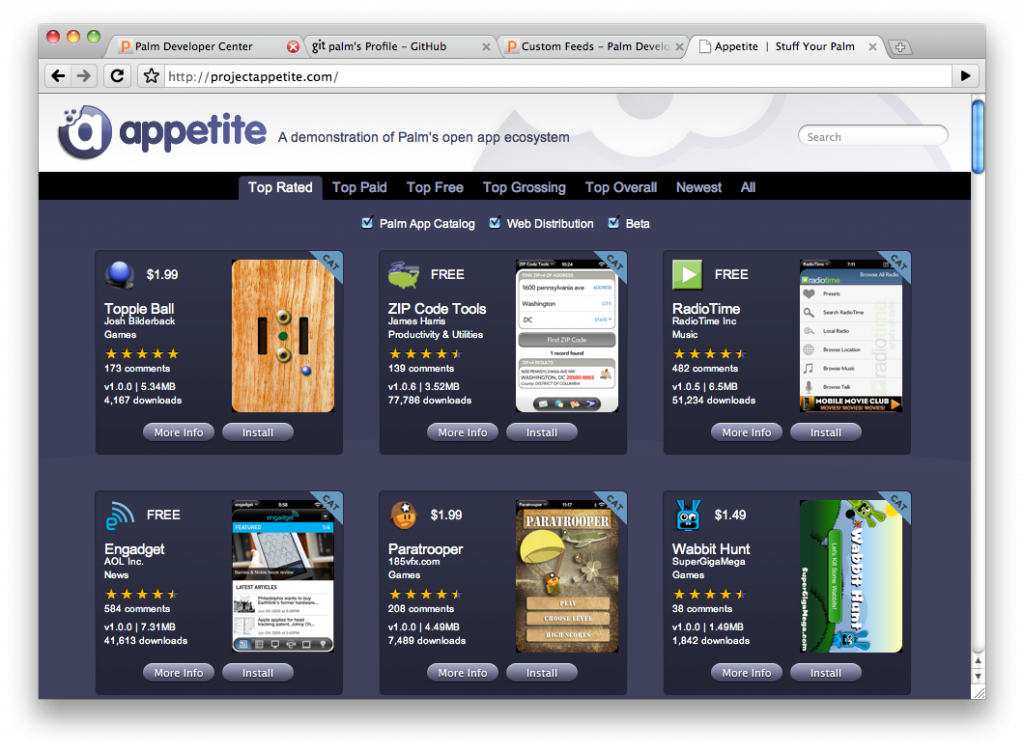
One of the new projects is Project Appetite which is an open source project showing how you can interface with the Palm application feeds that come out of our full catalog.
Early partners have already built sites using the feeds: PreCentral App Gallery, webOS App Catalog Viewer, the House of Palm, and on FreshMeat.
Now you can integrate the feeds yourself. There are a lot of different pieces in that one project, and I need some other posts to go into details on the front end code (some fun CSS transforms if you are in Safari on Mac and hit Ctrl-F!) as well as the backend (using Java, node.js and lots of good stuff). There is still a lot that we want to do to help people and this is just the beginning of that project.
Phew. What a way to start the new year. Thanks for joining me on this journey and I can’t wait to see what folks come up with (including us!)