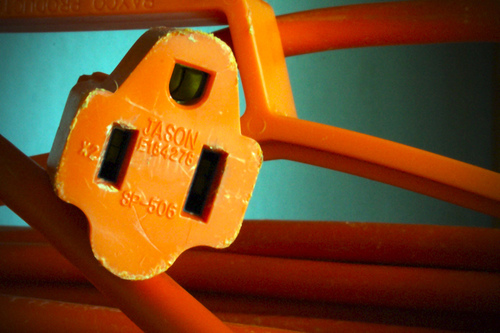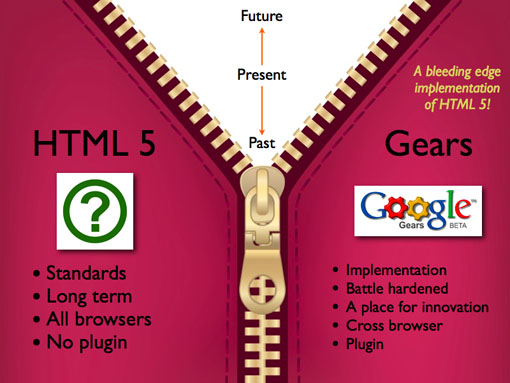I am having fun taking my Web skillz and applying them to mobile with webOS. It is obviously important that I learn about the platform. I want to understand the limitations, and get a feel for the SDK so I have opinions on where to take it (Fortunately, the community gives us great feedback, keep it coming!).
As I develop applications I quickly see repetitive tasks that fit into my workflow. You can quickly iterate when you are developing your application and when I am testing in either the device or the emulator I find myself repeating the following cycle:
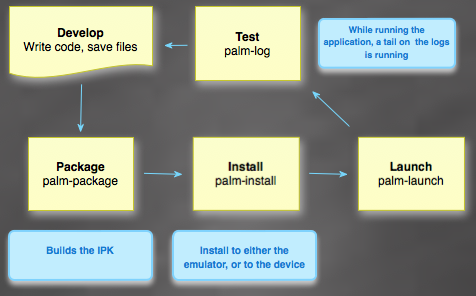
This maps to the command line tools that come with the SDK.
palm-package
The application packager palm-package prepares an application for installation by converting the files in the application directory to an .ipkg file that can be consumed by the emulator or device.
palm-run takes the given directory to package up, or “.”.
palm-install
The palm-install tool installs a packaged application on the device or emulator.
palm-run uses the -d option to specific device or emulator. The default is “tcp” which means emulator. Use -d usb to send to the device.
palm-launch
The palm-launch tool launches (or closes) an application on the emulator or device.
palm-log
palm-log displays log messages from an application on the emulator or USB-connected webOS device. The log output is simpler and easier to read than the output in /var/log/messages, and the timestamp is the local time instead of GMT. You can also use palm-log to display the installed applications, which is useful for getting the ID of the application to log.
So, palm-run is on GitHub. Fork away and share what you do in your cycle.
Usage
palm-run [-d DEVICE] [-L] [-o DIRECTORY] [directory] -d DEVICE: Defaults to installing to the emulator. Use 'usb' for device -L : By default the palm-log command is run. This suppresses that -o OUTPUT: By default the ipk is generated to /tmp Examples palm-run ~/myproject # deploy from /tmp to emulator palm-run -d usb -L -o /packages ~/myproject palm-run # use the current directory and all the defaults