One of the most common tasks that I have as I check email on my phone, is jumping between work and personal email. This breaks down for me on the iPhone due to the menu system.
When you are on one inbox:
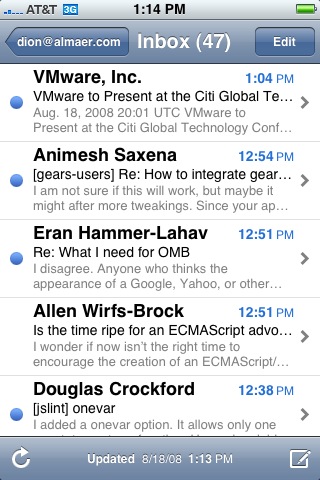
you then have to go back, through the list of folders, to the accounts screen:
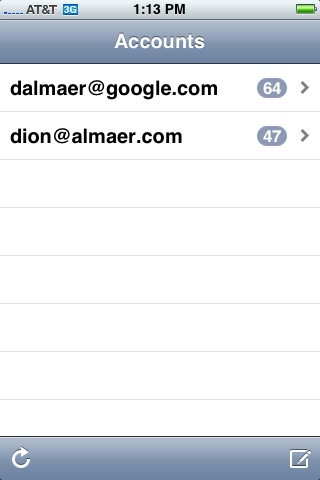
At this point you then have to go back into the other account. This makes 4 animated clicks to go from Inbox to Inbox, and even more if you are already in a message.
Since this is so common for me, I would like to be able to bypass the menus and have something like a dropdown to go directly from Inbox to Inbox. Here is an incredibly crude visualization:
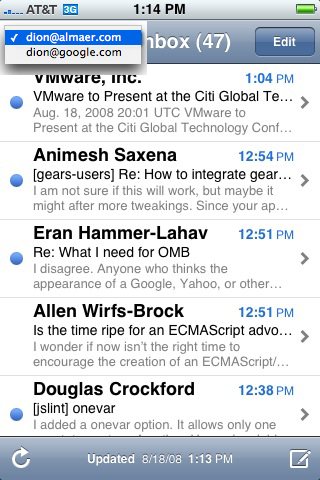
Maybe a nice gesture… a swish… which sends you back and forth :)
Other Frustrating User Experiences

August 20th, 2008 at 10:09 am
It is funny that you mentioned this today… just yesterday I was talking about the iPhone and listed this as one of my personal annoyances as well. I had suggested an additional button beside the reload button to go to Accounts… or to the next mail accounts Inbox. Using the gestures, I wonder if just a sweep over the title inbox could move you to the next Inbox. I am sure that we can think of a half-dozen ideas to solve this problem, I just hope Apple considers implementing something.
August 20th, 2008 at 11:23 am
You forgot the biggest annoyance: NO SEARCH!
August 20th, 2008 at 11:51 am
I completely agree. But don’t suggest in a vacuum, http://bugreports.apple.com and suggest it. Log it at http://iphone.uservoice.com/ as well.
August 20th, 2008 at 12:15 pm
Can’t agree any more, this annoys a lot. Another option would be a combined view for fast viewing with a filter option or something.
August 20th, 2008 at 1:51 pm
Ray,
Absolutely! Drives me nuts too and I often find myself either:
a) Pulling up a Gmail interface to search
b) Forwarding an email to myself to make sure it is on top (if I have foresight)
August 20th, 2008 at 5:31 pm
My wife has an IPhone (she gets all the cool toys). But I have a few other IPhone “Frustrating User Experiences” to add…
- No way to watch movies and tv shows in portrait mode. This renders the nice sound dock I bought my wife useless with the iphone.
- No copy and paste.
- Deleting emails takes to many taps. I’d rather have a single tap and then the ability to undo it. I delete at least a hundred emails a day on my blackberry.
-James
August 20th, 2008 at 9:49 pm
Dion,
I do the same thing (use gmail to run searches). Google should produce a native Objective-C client, and leverage newer IMAP extensions like IETF Lemonade, in order to deliver a more efficient mobile experience.
September 3rd, 2008 at 7:37 am
James Ward,
Tell your wife to turn the phone sideways! I watch movies and podcasts in landscape mode all the time.
September 3rd, 2008 at 7:39 am
Incredible, basic functionality that was available on BlackBerry and Treo for more than 5 years is lacking from iPhone. I returned my 3G after 4 days of utter frustration!
Let us not forget that the only over the air “true” synchronization is via an additional $10 per month service . . . again, available for free on every other device from the mobile carrier. Active synch on Exchange is not even a complete synch of contacts and calendar.
September 3rd, 2008 at 7:41 am
Mark W, I think James’ comment was that he can’t watch in portrait mode while the device is docked . . .
November 17th, 2008 at 7:35 am
There are quite a number of desperately needed but still not implemented improvements for the mail app – search and navigation between accounts and others! See my rant at http://heiko.blogs.com/das_heikoblog/2008/11/the-ultimative.html … as timheuer rightfully stated, you need to tell it Steve, so please head over to http://bugreports.apple.com and let him know.
February 20th, 2009 at 2:27 pm
Thank you. I’ve just bought an iPhone, and this is exactly my biggest issue with it. I find it disappointing that Apple hasn’t correct it yet, since it was raised at least 18 months ago. I’m going to put in my two cents over there.
December 4th, 2009 at 3:57 pm
On my mac, I have work and personal emails set to come into one single inbox (using Mail). Why doesn’t the mobile version support this?
April 27th, 2010 at 11:49 am
This is months old but several of the things in this list are already possible. The search (scroll to the top in the mailbox), the single swipe delete (to the right), and copy and paste ( put finger on a word until option comes up, choose select and then move the lines over the part to copy, put finger where you want to paste and choose it when it pops up.
I wish there was a select all button and filtering options. My mac mail is awesome at filtering junk automatically but I have to still get all the crap if I get the mail on my iphone. If someone knows how to do these things I’d love to know. And how do you create folders?