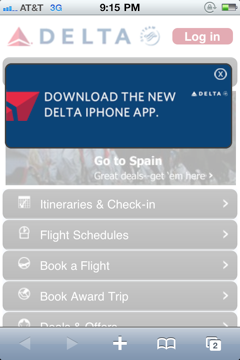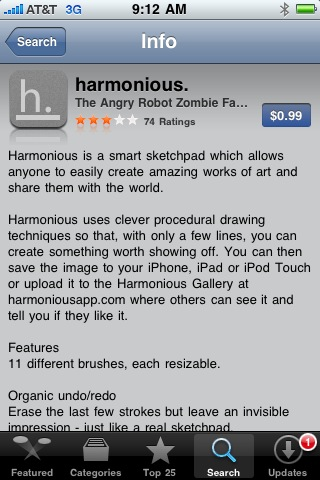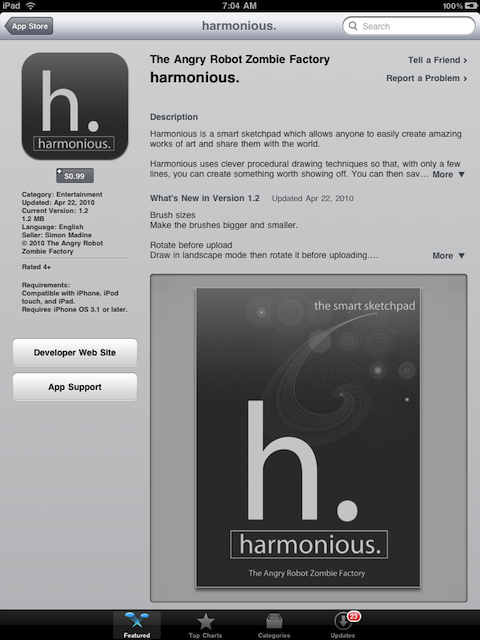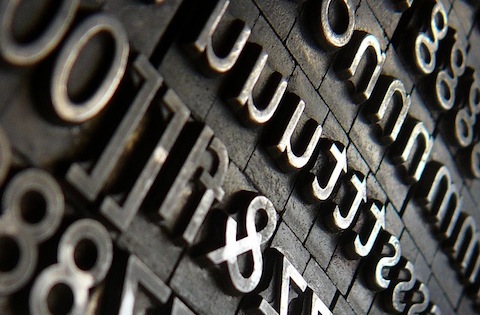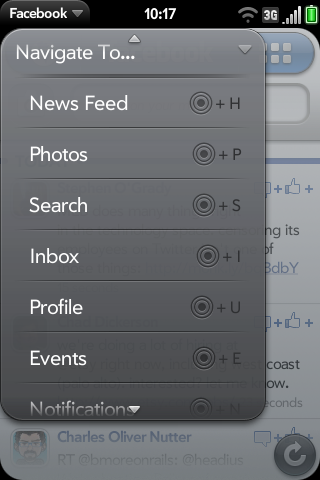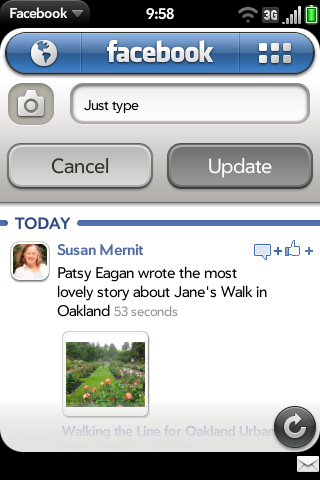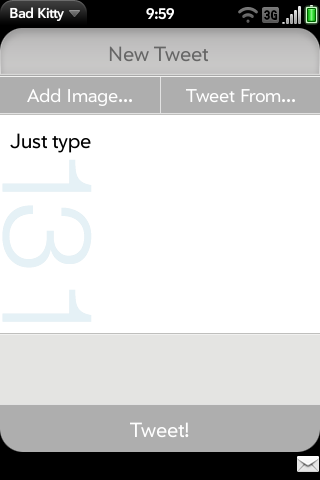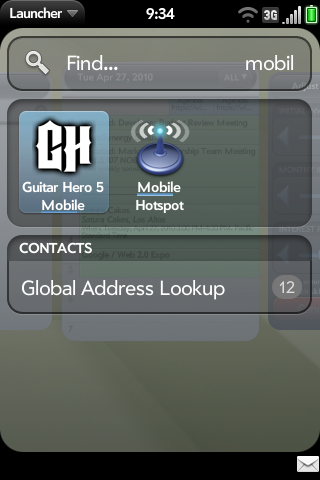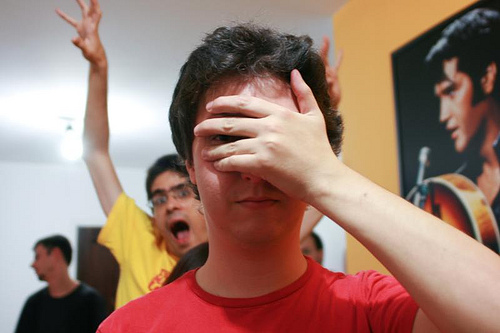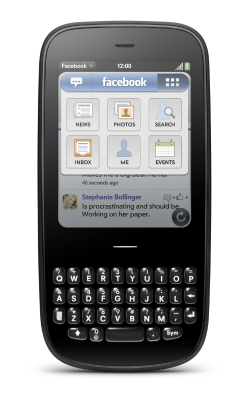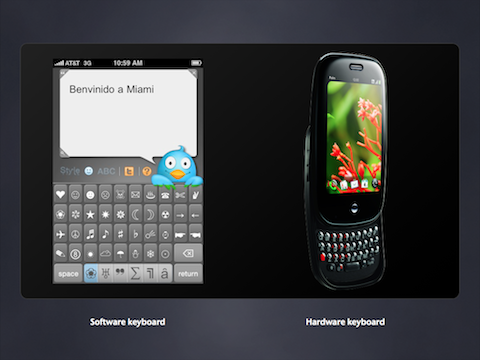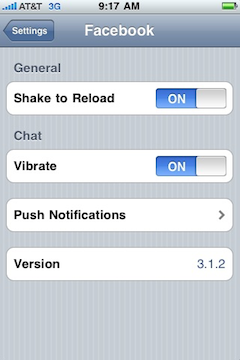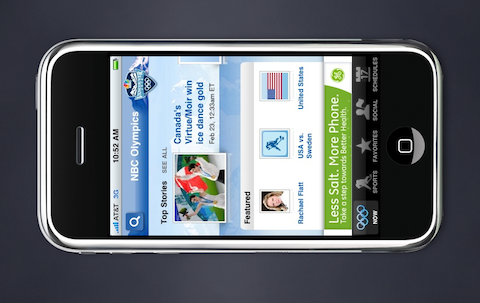The Palm Developer Day in New York City was a ton of fun last weekend. Greg and the events team did a bang up job, and it was a pleasure to continue to hang out with the webOS community. Seeing old friends was great, and finally being able to put a face to a name or a nick was great too (highlighted by meeting Rod Whitby of webOS internals, all the way from down under!) This community sure is passionate.
A strong thread throughout the show was the importance of cross platform solutions for developers. There was great content such as a cross platform framework landscape review, and PhoneGap, and a panel including the likes of Charles Jolly of Strobe/SproutCore.
The icing on the cake though was the coming out party for Enyo (greek goddess of War), a next-generation touch UI framework from HP.
It is important to understand where Enyo came from. A chap called Matt McNulty was one of the reasons why Ben and I joined Palm way-back-when. We had been working with him on a webOS-bespin hybrid which later became the fantastic Ares Web based IDE. The layout system is still best in breed, and being able to deploy from the Web to your phone is just awesome.
Those in the Ajax community, especially Dojo old-timers wouldn’t have been surprised to see this level of polish and innovation. Scott and Steve created the grid that was donated to Dojo.
The team behind Ares were not using the Mojo framework, but rather another one (Opus) that would morph into what we see with Enyo today. Going between an Ares application and a Mojo one has always had friction, but that will all be changed with The Unification happens. You will be able to go between the UI builder tool (Ares) and hand coding, no sweet.
There are a bunch of modern touch UI frameworks these days: Sencha Touch, Sproutcore Touch, iAd JS (really!), jQuery Mobile, and more. I am excited about Enyo being added to this mix. Here is why:
Performance
This has been the number one goal, and I have seen the massive difference that it makes on webOS. Enyo based apps start incredibly quickly and stay smooth. This is an area that webOS needed to improve (performance) and Enyo makes huge strides (especially when you also add the work that the entire platform and apps teams have done). Fortunately a lot of the top frameworks are starting to do a really good job here. They are using similar tricks around: keeping a virtual tree and only going across the DOM boundary as little as possible, trying hard to keep animations and rendering on the GPU and without triggering re-renders whenever possible via CSS3 tricks.
Developer productivity
Ares developers have told us time and again how fun it is to write apps. It is very easy to get going, and this goes beyond the great tools. The Enyo framework itself has some fantastic developer ergonomics, especially around layout and the event design, which also helps make sure that you don’t leak memory (obviously a huge thing on mobile).
Cross device
Another major goal with Enyo is the fact that it has to deal with the number of devices coming out of HP running webOS in the future. This is huge, because a massive pain points for developers right now, and in the coming years even more so, will be the need to handle many resolutions, dimensions, and capabilities for the touch world. By solving this problem in a unique way, Enyo makes this a strength. Scott Miles (or as I call him, The Architect) showed off an email client that is in “phone” mode (list of emails) when in a narrow window, but as soon as it got big enough (say, a tablet size resolution) the layout changed in real-time to offer a different view. Being able to share views, and have magic components that can even do a lot of the work for you, is fantastic when you think of building applications that span mobile and tablet (and others). Beyond this though, what about Web apps? I have often said that I wish that I could run a Twitter app in an IM-like configuration (long thin view) looking like echofon/Tweetie/etc, but as soon as I maximise it or stretch it out, it uses that real-estate to become more like Twitter for iPad or TweetDeck. Enyo makes this very possible indeed.
ASIDE: I had a bit of fun with doing this manually with the “hello world” style site setdirection.com which changes between browser, mobile (including landscape and portrait).
Cross platform
Enyo is too good to be stuck on any one platform. I think that the folks behind webOS know this. Having a set of tools and framework like this available for the Web as a whole is going to add to the growing list of quality frameworks that are available for true touch applications (not just DOM sprinkling libraries).
Having this discipline is also added by the fact that you can then spend most of your time developing in a browser rather than an emulator, and thus use all of the browser debugging tools that are available.
Conclusion
Firstly, congrats to Matt, Scott, Steve, and the entire team for showing us a glimpse of Enyo. I can’t wait to have developers play with it. Go Web.
It is great to see not only PreCentral grok its importance, but also Engadget and others.