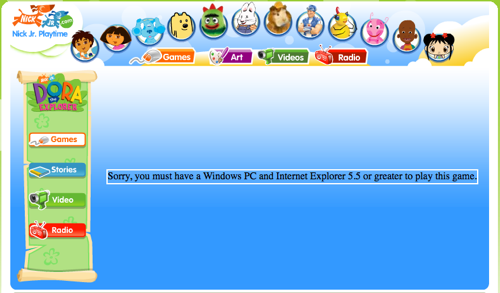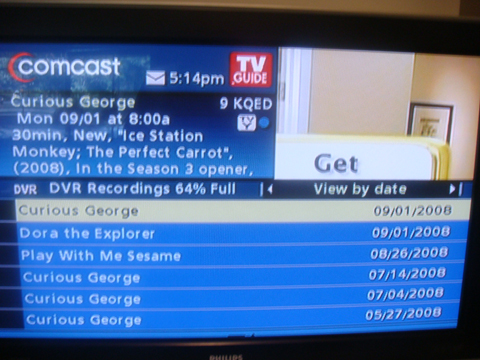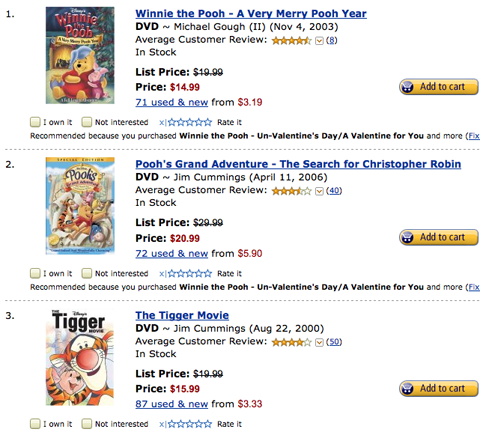Dec 08
Sorry, you must have a Windows PC and Internet Explorer 5.5 or greater to play this game
Excuse me? This is exactly why I joined Mozilla with Ben. I don’t want to access my bank in 2010 and see “You must be running Silverlight on Windows with IE 9″. It sounds crazy, but think back a few years and we were there. And, this message from a Dora the Explorer game reminded me that we still even have that problem today!
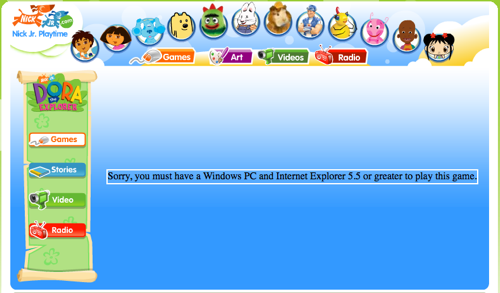
This brings me to online games. There are so many (mainly Flash) games for kids online. It is fantastic. I play PBS Kids games such as Curious George with Sam for hours.
The problem I run into is that because they are simple little games, they don’t have the notion of saving a game, or going to a level. I can see why the creators wouldn’t put this in. It is more work, and they probably think “these are quick little games, who needs that?”
The problem is that kids tend to get addicted to a game and want to play it again and again and again. Sam will want to go back to play, and it is so annoying to play the same first level once again! Let me skip!
And then there is losing the game. Kids get so attached, that I dread the following interaction (which has happened):
- Daddy, let’s play the Curious George game with the boats
- Ok, *opens it up on the computer*
- Um, it looks like that game isn’t there, let’s try the new one
- NOOOOO I WANT THE BOATS
Kids really care, so game sites, please add rather than deleting if you can. There is a kid out there that loves the game, and you break his heart when you nuke it. The good news is that 5 minutes later he is onto the next thing…. but still.
Any other parents run into this? Any favourite games?
Sep 09
I have heard a couple of geeky groaners recently. Sam Ruby used &deity;, and then a colleague mentioned the “SIGCHLD interrupt”. Yowser.
A little in that vein, the second post in the “Life before and after kids” saga revolves around the shows that you have to record on TV, and what you get to see:
Before Kids
Ah man. I remember sitting back on Saturday, turning on the telly, and popping on a premiership football game. At night, I would kick back and do some work with Top Gear and The Daily Show. Even better, I think at some point, I would have time where I didn’t even know what to do! Wow :)
My telly looked like this:

After Kids
Now the world has turned. I don’t have time to watch football! I don’t want to show Sam that watching TV is a good thing, so we try to keep it off as much as possible. Of course, Sam still likes to watch his shows, which means we have this on the DVR now:
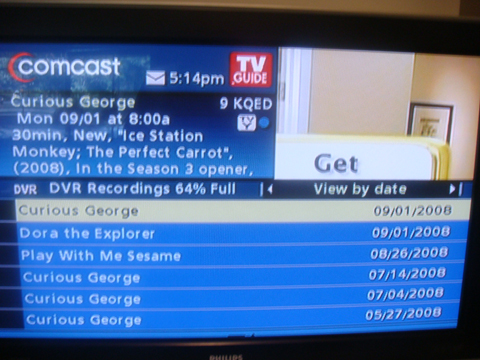
The good news is…. when my brother was staying over, he seemed to be able to watch football whenever he wanted. His kids were older ;)
The first piece was on Amazon Recommendations. For the other parents out there, what do you find?
Aug 14
There is nothing in life that changes your direction as much as having kids. Getting married is nothing in comparison :)
I keep running up against symbols of my two lives, so I will contrast them here. Today’s episode is simple. This is what Amazon thinks of me before I had Sam:

And, this is what it thinks I should be buying now:
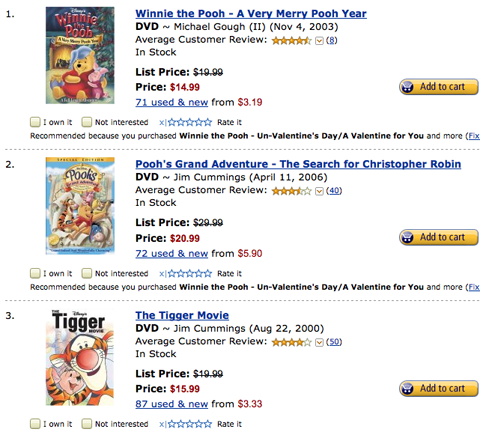
Do you have any symbols like this?
Feb 11

My son Sam loves Curious George. Wow he loves that little monkey. This means that he often asks to play the Curious George Games that PBS Kids put together.
I have played these games more often that I have had hot dinners recently, and it quickly shows that although the games are fantastic, they don’t always help the kind of player that I am. The one that has played it so many times.
This shins through in a couple of examples:
Let. me. click.
In many of the games the man in the yellow hat (you know Ted) explains the game, and ends with “click on the green button to start”. During the monologue you can not actually click on the button. You have to wait right until the end. Let me click start immediately!
Saved games or levels
These games always start from the ground floor. If you have gone through Banana 411 from the beginning 3 digit numbers to 7 digit numbers, you have to start from 3 every time. Give an expert user some love, and let them resume their game in some way.
Keyboard shortcuts
Some of the actions allow the keyboard, but most don’t. When I am sitting holding my son, the keyboard is often the easier choice. Let me use it.
Archive the content
Kids fall in love with doing the thing they did before. When you go to a game that they are screaming in your ear, they have an expectation for what the game is going to do. Some of the games give a random few choices which can change each time. Sometimes the content from the past is just gone. This makes live painful when Sam is crying out for “Difference Dogs” and it isn’t an option this week. Archive games so you can always get to that one version your child loved.
I do want to stress that PBS has done a great service to provide these games for free. Sam certainly makes the most of it. It does make me try to remember my “expert” users (or at least frequent visitors).