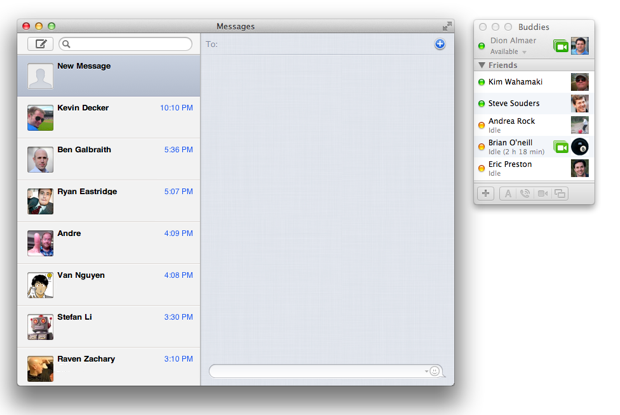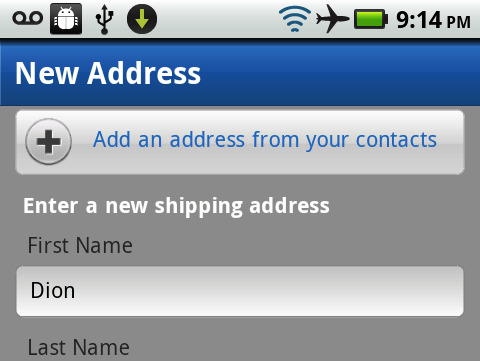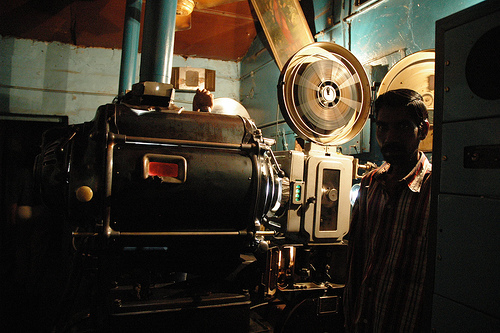Man, I haven’t been as excited about a development tool as I am about Joe Stump’s Sprint.ly in a looooong time (GitHub is probably the last time).
It is an incredibly timely tool for me. I use a variety of small tools for different projects. Open source hacking vs. large projects at work with a bunch of different teams.
I enjoy Pivotal Tracker, and have even begun to appreciate why I have to use JIRA…. and thus, for some projects I am forced to use both. This is far from ideal, and every few months I look to see if I can shoot one in the head to focus on one tool.
For some context, I should write down my high level believes around creating software products, and then we can talk tools.
If I try to distill my beliefs I get:
Responsibility
Everyone in the team builds software products (and should be empowered). Great organizations push down responsibility (yup, even Steve Jobs). This enables teams to have minimal bottlenecks, and by enabling the teams they will enjoy their work more, and will care. How many situations have you seen that end up with “well, some bozo boss told me to do that…. so duh, I did it… and of course it was dumb!”
Communication
The closer everyone is to a shared understanding the better. There are many levels of communication, on a variety of themes. In general I believe that a business/group should trickle down: business goals -> strategy -> high level roadmap -> products that fullfil.
Planning
Some people tell me that agile == an excuse not to plan. This seems to stem from people thinking that “we can’t see into the future” means “we shouldn’t plan, and instead react.” This is almost always a false assumption :)
If you aren’t thinking about the future and “skate to where the puck will be” then you can only ever slowly evolve. As an example, right now at my company we are trying to re-imagine what commerce and retail could be like for customers 5 years from now, and we can back track from that. Not being able to see in the future means that you end up making bets, but it is critical. This planning and thinking is all about product vision. It is not set in stone, and it can evolve itself. Steve Jobs thought that the network computer would be the future at one point (he was friends with Larry after all ;) but we still have hard drives.
Execution
I don’t favor complex planning tools. I like the basics. There are a list of things that need to get done for your product. You have people to work on making this happen, and you can prioritize the work. You need to keep on top of the queue of work and keep changing the prioritize tactically.
To execute you need all roles firing. Product management, engineering, UX, QA. The role of “stories” can give a high level common language that can be a great starting off point to interface these roles.
Although you can’t look into the future, the longer that a team has worked together, and the longer a project is in place…. the better chance you have of knowing how true your view of the project is.
So, with this all in mind, how do some of the tools stack up?
Pivotal Tracker
Tracker has been a great tool for development. It fits in to a lean methodology and the “queue of work” mentality. I find the UI very simple, and with one screen and keyboard shortcuts all interactions are fast.
The integrations, including Campfire (critical for communication), JIRA and others are crucial…. since no One Tool has been the solution.
There are some things that I don’t like though:
- Although each story has a URL, if you go to the URL you get the entire UI loading… and then your item pops in (vs. a simple page with just that content)
- Stories have tasks, but you can’t assign different people to those tasks. So, if you wanted to have a QA task and a design task as well as a development task…. the assignment breaks down. With JIRA you could use subtasks just fine, or you could use an assignment workflow
- No ability to make bulk changes
- Searching is a lil weak
- Tags end up being the Solution For Everything
- “The application has died. Please reload.”
- Reporting is weak. Tracking the backlog and tying to versions etc is hard.
JIRA
JIRA is an issue tracker. It is incredibly complex compared to tracker (and Lighthouse and Trac …) and you can extend the data and workflow behind it. The complexity is frustrating to many though. Having to grok Projects, Versions, Components, labels, issues….. is more than you often need.
It does let you have nuanced views on the data though, so you can make it do the right thing for the different roles. Searching is rich (there is a query language for the beast! eek :/) and you can slice or dice all day long.
I do not like JIRA for main development and tracker is for that…. but JIRA comes into play due to QA and other groups knowing it well.
I have tried Greenhopper a few times, trying to see if that view can take the place of Tracker, but it is overly complex for my needs and a frustrating experience. First, you need to configure things (setup a Ranking Field blah blah), and then you think that you should be able to drag things around and it never quite works right for me.
There are other things that bug me about JIRA too, such as:
- The emails. They hide the interesting data and I need to look carefully to see what the heck it is trying to tell me!
- The performance of onjira.com…. I keep picturing OFBiz trying to keep up
- How is there not a simple Campfire integration???? Really? I have to use Hubot?
Asana
I enjoyed meeting the Asana team, not only because it was fun to chat about their platform (Fibers and such), but also because they are trying to make Enterprise software not suck. The meta-system for master-detail is definitely something that you can use for planning and executing software products. It was a little too meta for me though (this was early beta) and I wanted some more features specific for software than custom fields to use. Also, the fact that there wasn’t a way to access on mobile or API to tie into integrations, mean that it isn’t there yet for me.
GitHub
GitHub is amazing. It is an integral part of my software development and I think that these guys and this product could keep growing to Own It All if they so fancy. I like GitHub Issues, but they are still a little too simplistic for me for larger projects. For some open source projects of mine they are perfect, and having the great integration with code, commits, and pull requests is spot on. Working with larger cross functional teams though…. not so much. I again need more than “well you can use tags and a taxonomy to kinda make that work.” I very much do appreciate their vision, and how fast the tool is to use!
There are so many other tools across the stack (Lighthouse, Trac, VersionOne, ….) but I won’t go on and on.
Sprintly
If I look at the things that I believe in (up top), and the things in tools that I have used over the years that I like and don’t like, and then map this onto a “tool I wish I had” I quickly see that a lot of those features map on to Sprintly.
I haven’t even used it yet, but am very much looking forward to giving it a go. It seems to be the sweet spot around:
- Thinks about cross functional teams
- Stories and tasks in a way that makes sense (assign tasks to different people)
- Great dashboard: visibility FTW!
- GitHub integration up the wazoo
- Looks beautiful!
It looks great already and it is probably a 0.6. I hope they keep pushin’ and make I can use GitHub+Sprintly as my go-to pair…. and I can leave the rest behind.
Has anyone been using it and thinks it stacks up? What other tools am I missing? Michael Mahemoff is a Trello fan :)