Jun 12
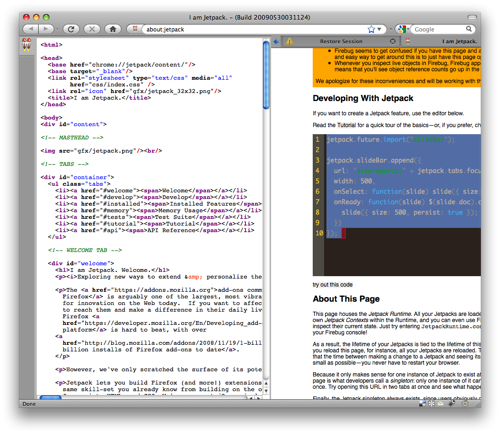
It was cool to see the second release of Jetpack with its storage, slidebars, and time travel from the .future().
I quickly hacked up a trivial slidebar that lets me mouse to see the source of the current tab, and click on it to have it stick around. All in a few lines of code that use the new future API, slideBar, and tabs:
jetpack.future.import("slideBar"); jetpack.slideBar.append({ url: "view-source:" + jetpack.tabs.focused.url, width: 500, onSelect: function(slide) slide({ size: 500 }), onReady: function(slide) $(slide.doc).click(function() { slide({ size: 500, persist: true }); }) });
Check out the screencast too:

June 12th, 2009 at 3:59 am
I think that synatx is incorrect. It should be :
jetpack.delaureane.future.import(”slideBar”);
;-)
June 12th, 2009 at 1:32 pm
Hot. Even hotter would be one that lets you do live edits of the page. Basically would become a funky little instant developer tool, playing with the source to see what happens.
June 13th, 2009 at 3:26 am
This is the first jetpack I’ve seen that’s actually useful. Could you package it up so that it can be installed without having to use the develop tab of about:jetpack.