Gmail Multi Pane changes workflow
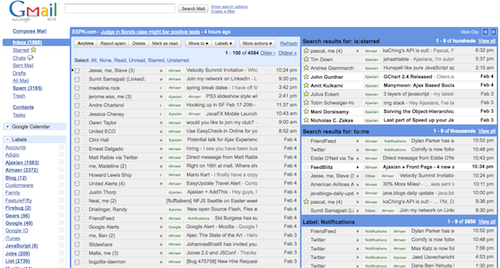
The new multipane view for Gmail by Vivi will change my workflow for the better. I have placed views to the right of my inbox that show me:
- My starred items (is:starred)
- Emails sent to me (to:me)
- Notifications. This is a big one. These items are things that I kinda want to see fly by but don’t care too much about. In the past they would clutter my inbox as I didn’t want to “skip inbox” and not see them (I never pro actively check out labels). Now that I can have the list scanning by, I CAN change my filter to skip the Inbox which will keep it cleaner!
- Skipped content. I have a bunch of mailing lists that I tell to skip the Inbox. The end result is that I rarely see it, so it is really quite silly. Now though, I can have a small window into that world.
Very cool indeed. There are pain points though. If you are not plugged into a nice 30″ monitor, your real estate gets cramped fast. You can choose to put items on top, bottom, or right, but right is the only option that makes sense to me.
I want to be able to have fine grained control here. Gimme a splitter so I can choose how much space to give. Let me put some on the right, some on top, some on the bottom. Let me show and hide items so I can shoot open my inbox to be full screen when I need too.
Selecting items on the other panes is strained. You don’t have checkboxes and the arrow keys to help you over there. I wish that I could click on a space on the very left and have the “>” item show up there so I can move around and select things. I hate the mouse.
I am curious to see how I like this, and how it changes me Gmail usage. Do you like it?

February 6th, 2009 at 12:27 am
I am trying them out just now, I have the feeling they may be really helpful for keeping an eye on labels I rarely check and should check more often (such my “FollowUp” and “Todo” labels).
The immediate down side is loading the Inbox is veeery slow.
February 6th, 2009 at 4:01 am
Re: missing checkboxes. If you change the panels to show underneath the Inbox, you’ll find the checkboxes re-appear.
February 6th, 2009 at 4:41 am
How about tabs :) Yahoo…I know its cramped.
February 6th, 2009 at 5:28 am
i think it better than yahoo’s email
February 6th, 2009 at 9:41 am
I can’t see the image :(
February 6th, 2009 at 6:24 pm
I have just arrived home, it was being a problem with my univeristy LAN… and looks like a really nice feature I’ll have to try!
July 3rd, 2009 at 5:17 am
I’ve tried something like that,and it was cool
July 6th, 2009 at 9:46 am
yeah i agree with this comment but i would have liked it more compact..
July 6th, 2009 at 9:52 am
i can’t see the image either !
July 6th, 2009 at 9:54 am
gmail is the best email program in the world… stop hating ! :)
September 10th, 2009 at 6:33 am
yes i love Gmail also… but i cant see the image either.
September 30th, 2009 at 10:12 am
i think it better than yahoo’s email
October 1st, 2009 at 6:30 am
I can’t see the image either. what’s the problem?
October 6th, 2009 at 4:59 am
That doesn’t work with my own gmail mail Box ?