Changing my view of Google Code via Greasemonkey
Man I love Greasemonkey. I am a heavy user of Google Code, and there are a few links that I wish were on the site for my use cases. I could bug the team to get these links added, but to begin with, I wanted to add them for myself to see if I really needed them.
I have changed two pages, first the home page:
All I did here was add a link to my open source projects page. Before hand, I would have clicked on Project Hosting and futzed around, or just remembered to type /u/ and gone via history. Now I have a big bold link on the top right thanks to the simple userscript.
Secondly, I have changed the project pages to add:
- A tab to go directly to the trunk of the Subversion repository for the project. This saves 3 normal clicks
- A link back to my projects on the top right, for jumping between projects. Ideally, I would change this to have a drop down of the projects.
This simple userscript does the deed.
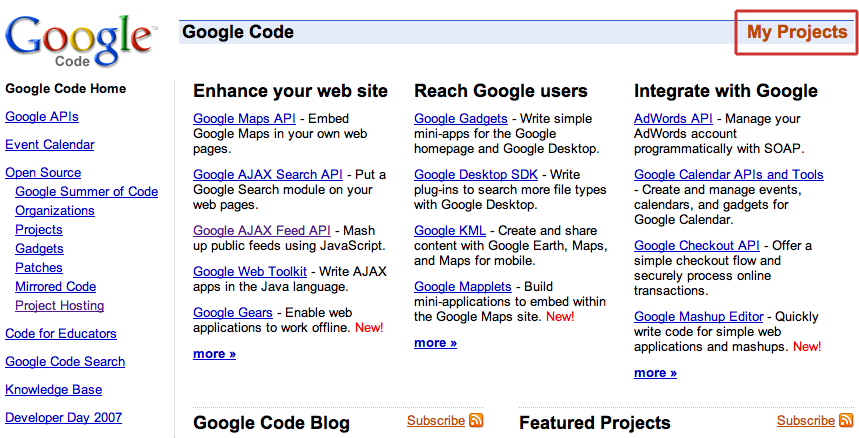
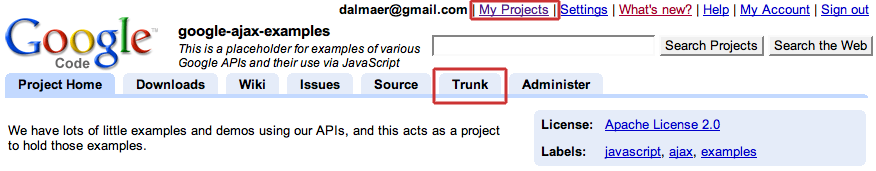

October 15th, 2007 at 5:41 pm
I think this is a no brainer for google projects. It drives me crazy that projects I started aren’t right on the home page.
December 6th, 2007 at 6:08 pm
I think it’s useful when programming with javascript
June 1st, 2008 at 6:15 am
Another useful tool for working with Google Code is CodeGoo, a Firefox toolbar.
I wonder if that toolbar should also provide greasmonkey scripts like these.