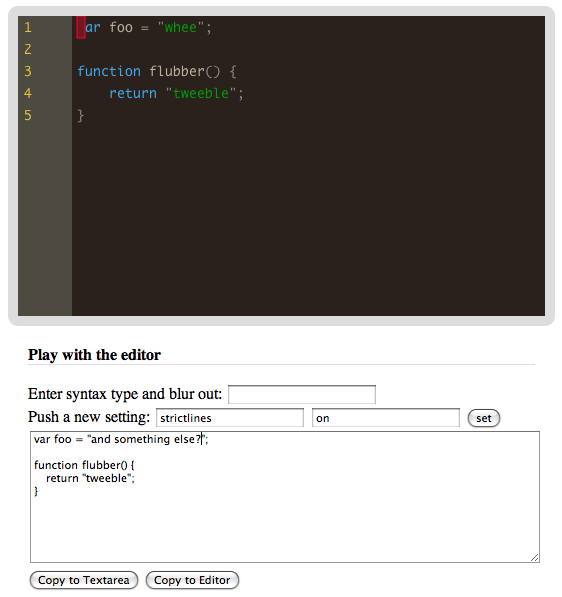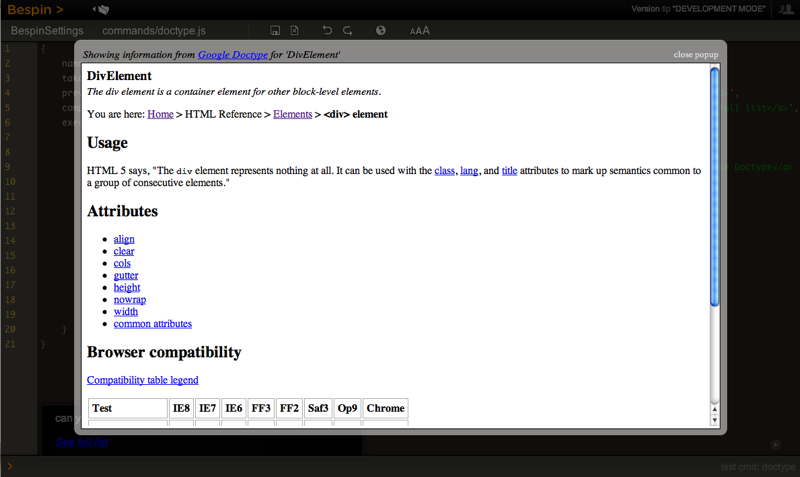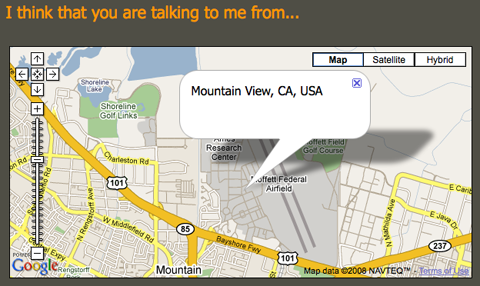Going from hacking away on Bespin before our launch, and now watching it 100% out in the open thanks to open source has been a fascinating transformation. Building a community is so much harder than hacking on code, and very different constraints appear. The past of “get a feature done” is changed to be “make it easy to get features done”. We still have a lot of work to do on extensibility, but it has been fun to see what people have already been able to do.
We have had experienced and junior folks pick up Bespin and help out, and I am trying very hard to strengthen a tough skill… delegation. Instead of picking off some bugs, I try to document them better and explain them so anyone in the community can pick them off. Sometimes it would be easier to hack up a quick fix compared to walking someone through a set of patches. However, that doesn’t meet the goal of getting people fishing away on our code and scratching their itches. Ben, myself, and our team doesn’t scale out to the size of developer tools groups at other huge companies, so we need to do what Mozilla does best….. build honest community. I am having a great time doing just that! The early contributors have been amazing already.
There is one recent experiment that I wanted to share. I was thinking about hacking on a key feature…. the ability to quickly search for and open files. This is the Apple-T feature in Textmate. I use it in the same way that I use Alt/Apple-Tab, or Apple-~ to move around. It is a core way in which I move around my projects. Instead of going right into code, we put together a mockup of how the feature could look:
Then, I spent a bit of time on the general design document itself to explain the feature, both from a use case / design angle, and on the “high level” coding side. I tried hard to give enough detail to explain the feature, while still allowing an implementor the ability to be creative and come up with their own ideas.
A few days later, Julian Viereck (a contributor who has already been incredibly helpful and generous with code) stepped up to the plate to say he would implement this, and in short order with the help of Kevin Dangoor building the server side infrastructure (index to search to find out the file names in this case), they had built a solid first version of the functionality.
It’s phenomenal, and I am so grateful to Julian for putting in time to make it work so well. Not only did he write the feature, but he also create a new Thunderhead component head to allow for moveable windows. Very cool indeed. Here are his thoughts on the implementation:
As described in the DesignDoc Quickopen is a window popping up in the editor to let you choose a file you want to jump to and perform some work on with the editor. This allows you to open a other file without going to the dashboard and back again to the editor => you can stay longer in the editor and have not to reload the whole page just for changing the current file ;) This is a quite important feature when it comes up to work on a “real” project in Bespin as you really stay on the work itself :)
To open Quickopen press ALT + O in the editor.
Quickopen: How it works?
When the user fires up Quickopen the first time it shows a list of the current opened files in the project (quite the same as the Open Session thing in dashboard, but just for the current porject). When tipping a searchkey a request is send to the server and a result list back to the user and displayed.
Kevin did the backend stuff. He says “the server is using a *really* stupid file cache to make searches zippy”. Well, it’s really zippy ;) But here is a list of things I would think that could be improved:
a) the seachindex is not updated at the moment. So once deleted a file, it is still in the seachindex. Try to open this file with Quickopen will cause a strange behavoir. The best solution would be, to have the searchindex in sync with the filesystem, but well, thats maybe a bigger deal. For the moment it would be great to have a command for paver like “paver updateSearch -u <username>”.
b) the search results list also files that cannot be opened by Bespin (e.g. image files…). I would not like to see the backend making a choice which files the user should be able to seen in this result list and which not by certain rules. But I think let the user make that choice is a good point. I’m for example not interessted in the image files BUT also not interessted in all these .py files and these stuff. There should be a new user setting to make this adjustments. But at the moment I have no cloue how this setting has to look like? A regex, or something like “excludeFiles= *\.js|.html|.css” for excluding all files except js-, html- and css-files?
c) the search should remember how often the user picked a certain file from the list and put this file more above in the resultlist.
Other ideas? These is work to be done on the backend. I never wrote one line of python and have not looked really at the backend stuff, so maybe someone else should take over this part :)
But when making so often a switch between the files it also comes up to add other things: the editor should remember the mouse position on the files as the user jumps between them. This makes it easier to continue working on the files. For this I thought about adding a new kind of “settings” that stores such data like mouse positions, window positions and such stuff, but I cannot come up with a name for it.
What do you think?
BUT: There is even more new stuff: th.window!
When implementing the Quickopen window I was thinking: “why is there no such class in th”? Well, there it is: th.window!
th.window brings up a window in the browser, with the same border and window bar as the one used by Quickopen (well, Quickopen uses th.window already, so the Quickopen stuff in quickopen.js is a good starting point to see how to use th.window ;)). Having a th.window class was something Malte asked for and I hope other stuff will provide from this new class as well :)
When creating a new th.window object, a new <div> with a <canvas> is insert. The canvas is used for the th.window::scene, to which is the th.WindowBar added automaticaly as well as the user panel; the place to put in the things that should stand within the window. Some basic functions are added to the window: you can drag them around on the screne, there is a close button within the WindowBar, the window closes automatically the user clicks outside the window (is this prefered in all way, I’m not sure) or press the ESCAPE key, there is a toggle, move and center function. Just the basics, but a good point to build on!
Thanks so much to Julian and the other bright sparks that have made Bespin a fun project to work on. There is so much to be done, but hacking on a tool that you actually use is compelling, so I can’t wait to see more!