When beauty can become a beast; Don’t take away all of my buttons
Ben and I both got new work 15″ Macbook Pro laptops, and Ben isn’t happy.

I have to admit that it doesn’t feel like the Apple designers may have gone one step too far with the trackpad. In one fell-swoop they took away the button and added new and exciting gestures.
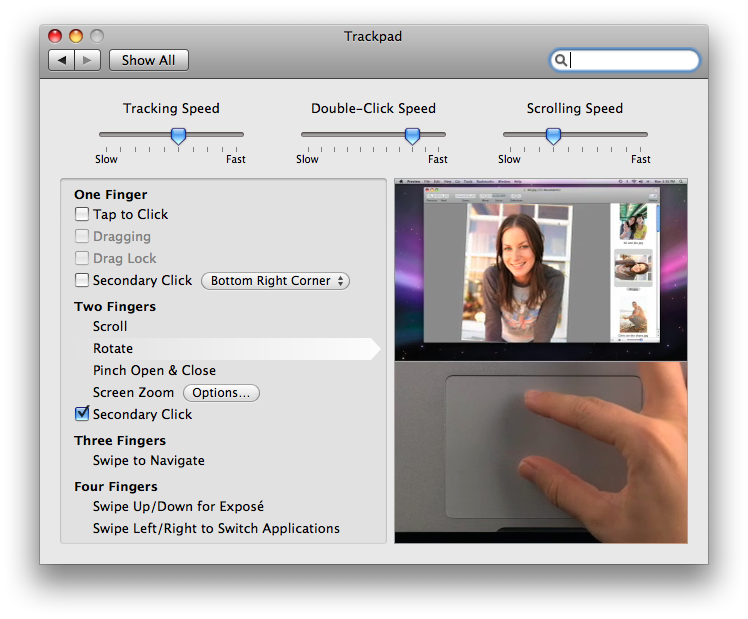
The big problem I have with this is that I have learned to use the trackpad with one thumb at the bottom (where the button was) and I use my index finger to move around. There is a lot of muscle memory there. What this means in practice is that I am in Gmail and the pinch gesture kicks in which results in my font changing size, or the rotate gesture causes an image to skew in Keynote.
In theory, it is beautiful to get rid of the button. In practice I miss the tactile feedback, and the separation of concerns.

Maybe I should quickly grab a Macbook Air which still has the small little trim mouse button?
To those at you who have been using the latest generation of Macbooks, do you get over this? Will this be something that I forget in a month and life will actually be better?

June 3rd, 2009 at 2:15 pm
My wife didn’t even notice it didn’t have a button until I pointed it out. Guess she never rested her thumb on it with her Powerbook.
June 3rd, 2009 at 2:17 pm
The thumb-at-the-bottom-button was seriously giving me RSI; I’m glad it’s gone now. I really like the new mouse pad on the MacBook; not sure if it’s different from the new Pro.
June 3rd, 2009 at 2:40 pm
As someone who didn’t use the previous generations, and doesn’t have the muscle memory from those old versions, I love the single pad. I understand your frustration though.
June 3rd, 2009 at 2:41 pm
I had the same initial reaction, but after two weeks, I can’t imagine going back to the old dedicated button. It is so natural. It’s just that I had become accustomed to the unnatural design of having a button over the past what — 10 years — of notebook designs.
June 3rd, 2009 at 2:46 pm
wrt The zooming issue, not sure if it will screw up other things or even work on newer hardware but:
http://cubeyellow.blogspot.com/2009/01/mac-book-pro-trackpad-zooming-and.html
June 3rd, 2009 at 2:49 pm
I can’t stand tap-to-click; I accidentally click ALL THE TIME. Even with it off for single clicks on my older Macbook, I still accidentally middle-click when typing by brushing against the pad the wrong way.
I don’t have the newer models, but I really can’t imagine how Apple thinks I use a touchpad. I use the first knuckle of my middle finger to move around; touching with fingertips seems like it would make for cool demos, but not be very useful in practice.
June 3rd, 2009 at 2:52 pm
My colleague also has this new buttonless trackpad. Can’t get used to it whenever I use his Mac. My ‘old’ MacBook has a button, don’t use it much, but whenever I’m dragging something, it indeed *feels* good.
Guess my antipathy ‘ll fade away eventually though. I for one, don’t like to use a mouse nowadays!
June 3rd, 2009 at 3:10 pm
A family member of mine has one, and it took her a couple of weeks, I think, to get used to it. It took me a few minutes (I’ve used it a few times, a few hours at a time).
I think I actually do rest my thumb on it, but it is smart enough to sense that I intend to use it for clicking. It could have been where my thumb was placed, or the fact that I wasn’t moving it — I’m not sure.
June 3rd, 2009 at 4:06 pm
As they told you, it took me just two weeks to get over it. That buttonless touchpad comes to be really useful and nice to use… and by the way, you can adjust the strength needed to make click with a screw on the back of the laptop, in the battery zone (under it I think).
June 3rd, 2009 at 5:05 pm
The short of it: Yes, you get over it. There IS tactile feedback – quite a bit of it. The trackpad is also generally smart enough to acknowledge the lower of 2 fingers as the button pressing digit, and in my experience, misinterpreting into a rotate or pinch gesture pretty much never happens because of that.
What DOES annoy me, to a -great- extent – so much so that I’ve turned on ‘tap-to-click’, is that the construct causing the tactile feedback (the entire trackpad buckling down) is LOUD. I have this nice shiny notebook that has quiet fans – fans that aren’t even on most of the time. Even the keyboard is relatively ‘quiet’. Why’d you have to go and ruin it? Compared to the physical buttons on the White macbook, it’s so much more noisy, it’s almost unbelievable.
June 3rd, 2009 at 6:22 pm
I’ve learned to rest my thumb in the little concave bit at the corner, below the track pad (where you open the laptop). It feels comfortable and doesn’t trick the poor trackpad into believing you’ve issued a multi-finger gesture.
I truly love this laptop. It’s the best purchase I’ve ever made.
June 3rd, 2009 at 10:03 pm
Took me a day or two. There are still some apps where I need to “click” on the new touchpad and drag with a finger, and my brain-finger function gets confused for a second. It’s pretty sweet most of the time.
June 4th, 2009 at 1:04 am
Hated it for a few days, but love it now.
June 4th, 2009 at 6:36 am
I actually find myself attempting to do the gestures on my normal laptop after using my macbook since I purchased it. The only thing that annoys me is the same that Michele stated above where you run out of room (somehow) on the touch pad to move applications around and I am even on the smaller mac book instead of the pro.
June 4th, 2009 at 7:02 am
The accidental pinch thing nails me in Firefox all the time. Just remember “Command-0″ which sets it back to the default font size.
June 4th, 2009 at 11:22 am
Dont buy the air! The mouse button on those eventually get dust or other “build up” underneath them which makes clicking them a nuisance as the button “sticks” a bit.
The buttonless macs are way better an Apple will prolly bring back these features in software at some point ;)
June 4th, 2009 at 11:39 am
I’ve had a new (unibody) MacBook for about 6 months and its the first time I’ve had a notebook. From day one I’ve loved the track pad, and using a colleague’s HP laptop I was reminded why – a track pad a quarter of the size, with buttons in the wrong place that didn’t even pick up all my inputs. When the batteries in my wireless mouse ran out it took me about 3 months to replace them, because a mouse wasn’t that much better than the trackpad (my MacBook mostly stays on my desk).
I hadn’t noticed about the resting your thumb thing, but now you mentioned it I notice that I rest my thumb in the cut out bit intended to allow you to open the lid.
June 4th, 2009 at 1:22 pm
I have to say that the no-button trackpad is the best mouse replacement I have ever used. The 2,3 and 4 finger gestures are simply awesome. I would even go so far as wanting to replace the mouse on my desktop machine with one if they were available as an separate accessories.
As for the resting finger – I’ve never had that problem, probably because I’m a militant tap-to-click user so I’ve never gotten used to rest my finger on the button.
June 4th, 2009 at 2:55 pm
Am I the only one who hates trackpads in general?
Also, why does Apple have such a hard-on for tiny keyboards? That kb could be twice the size that it is. All just prepping us for the day when they take it away & replace it with a clickwheel, I guess…
June 4th, 2009 at 8:01 pm
I bought my first Macbook only a couple of months ago. I love the trackpad – in all my other previous laptops, I’d enabled various gestures and tap-to-click, so it felt like a natural progression. In fact, the hardest part to get used to was the size of the trackpad – after using such small trackpads for so long, I kept resting my hand on it without realizing, then wondering why it wasn’t working properly.
Nowdays, physical buttons feel unnatural to me – like I have to go to that extra effort to reach down to get to it. Kind of odd, given I also use a MX Revolution mouse, which has a ton of buttons and 2 wheels.
June 4th, 2009 at 11:07 pm
I like the new trackpad, I adjusted quickly but I wasn’t in the habit of resting my thumb on it. Clicking is louder but now I’m used to it and the button on my old MacBook Pro feels flimsy in comparison.
But what no-one above has mentioned is that the trackpad is now made out of glass. It’s really smooth, it feels much nicer than the old one.
June 5th, 2009 at 2:37 pm
Just use it for a few days and you will get used to it. This is coming from a person who never owned a Mac until the new aluminium MacBooks came out. You’ll eventually love the trackpad. I use tap-to-click instead of actually pressing down the button. I only press down the button for dragging things. That’s also a bit awkward at first, but it will become natural. Just use it.
June 18th, 2009 at 7:11 am
Coming in from the Windows side of things relatively recently, I can say the buttonless trackpad is my single favorite Mac feature. Apple isn’t just designing for its installed base (I hope), and for this semi-switcher (expander is probably more accurate) I had no muscle memory issues. I like tap to click, double-tap to drag, two-tap to right-click, and the various multitouch swipes.
Part of the reason I like these controls is that they feel more ergonomically happy to me–holding my thumb down for drag operations gets a bit tiring. Personally, I find the touch on the actual button-press part of the Trackpad too firm, and this ergo complaint is one reason why.