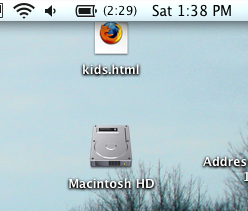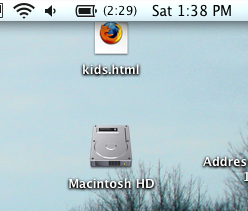Nov 16

You are always happy to see the first .1 release after a major bump in version. I was crossing my fingers for one fix.
My problem was that I Leopardized Emily’s machine, and for her the upgrade was bad. Everything worked great apart from one thing. When she booted into Scrabulous the fonts were messed up so she couldn’t see the scores and such. Since Scrabulous is her main usage on the computer, I was in the dog house.
“Fix it!”
Luckily with 10.5.1, it was fixed. Phew. Her scrabble games can continue!
Oct 29
I grabbed a new 1TB drive to put Time Machine backups and my media on. I can’t believe that you can get 1TB for just a couple of hundred bucks. Wow.
I really like what Time Machine is trying to be. Running backups has been a royal pain for the longest time. I know that there are other packages out there, and tar can even be your friend, but I have seen constant pain from non-technical family trying to get backups sorted out.
Being able to open up Time Machine and see the Star Wars time dimension is great. Jumping around in time is going to be a real saver. However, Time Machine still has problems:
a) California Fires
It is great to backup your system. If something messes up on your machine, rebuilding will be a breeze. But what if something happens to your location. Seeing your computer and backup drive go up in fumes is a nightmare. There are two solutions here:
- Off site: Have multiple drives and slave copy the main drives and take them offsite. Make sure that you don’t forget for a few months at a time (gulp)
- On line: Have the data stored in the sky. Maybe you use a hack on top of S3 (make sure to diff so you don’t send huge amounts all the time). .Mac is another choice for Apple folk, but the limits are poor. The future is surely in the “data in the sky” approach though.
b) Space Time
Backing up the data on your main machine is simple. The problem that I have is that the data that I have can not fit on my machine anymore. If I take my video, music, source code, and all of the other assets I need a lot of space. Too much for my laptop hard drive.
I need a solution that maps to space as well as time. I want to be able to selectively tag data as “this goes on my laptop” and “this can go on my mac pro” etc. I need the system to understand that I have a lot of data, and a subset is sync’d for me. My use case seems to break a lot of the tools, and means that I have custom scripts to manage it all. And, it is a pain.
So, I am looking forward to Space Time Machine, a solution that takes this all into account.
Oct 27
I cuddled up to the Leopard and once you install an OS you kinda think “erm, ok. now what?”.
There are a few small features that are good to see though. One of them is the Wifi drop down. In the past you had no idea if a network required a password a not which was really painful. Now you finally get told: