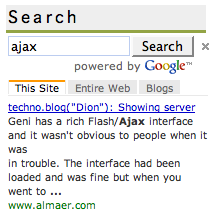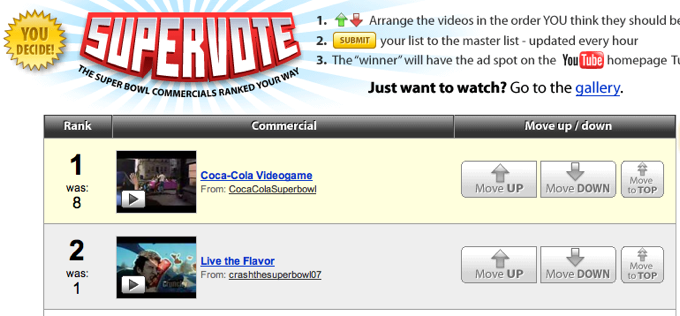I blogged about Yahoo! Pipes yesterday on Ajaxian
I was very surprised to view source and find such a nice UI was created with Ajax technology. Most people I talk to assume it is Flash, which is a testament to their work and YUI.
Many are talking about how the average Joe may not care about Yahoo! Pipes.
I applaud that this was created. Power users are users too, and they need tools that fit them.
I have several use-cases for pipes, and even registered feedgrep.com over a year ago to do some of these things.
I would like to use pipes for a couple of things, such as:
- Xenophobe: I want to filter feeds such as technorati/google blog search/delicious feeds for a given search term through a xeno pipe that nukes all but english items. This alone is a killer feature for me!
- Planet Maker: I often would like to grab the feeds of Bob, Harry, Jane, and Stacey, but I only want their thoughts on a given topic. Being able to query their feeds and grabbing out only the posts on content that I want and then aggregating it to one output feed is great.
If Yahoo! Pipes doesn’t cross the divide to see my mum using it that is good news for me. I want some of their cycles!