It has been exciting to see the increase in mobile browsers available for various platforms. Some platforms have allowed this freedom (e.g. a “full” Firefox experience on Android). Others like iOS restrict applications to the realm of WebKit and the APIs available:
“2.17 Apps that browse the web must use the iOS WebKit framework and WebKit Javascript”
Even with that handicap, we have seen some very interesting experiments, each with their own take.
I have been playing with some of the new iPhone browser apps recently. What jumps out at me?
My favorite is probably the 360 Browser from Saloni Srivastava. It packs a lot of fun features into a small device sized package, even if the UI feels a little foreign sometimes:
- The pie menu approach brought a smile (we experimented with a pie menu in Bespin). There are two modes: drag and tap. With the default drag mode you end up holding a digit down on the screen and moving around. In practice I found this approach wanting because I would either hide the menu that I was aiming for, or I would move off and the menu would disappear. I prefer the tap approach, but actually wish for a solution that mixed the two… specifically, in tap mode I want to be able to hold down on a menu item and have a tooltip tell me what I am dealing with…. important as you learn the system.
- Firefox Sync support is fantastic. I wish that I could tie in syncing from other browsers too and unify things.
- In the top left of the toolbar you can quickly tap to make the current tab private…… something that many users will enjoy ;)
- Tab support in general is good, and you can quickly show and hide them
- Which leads into full screen support
- The plugin system allows you to bring in a lot more to the experience. It feels a bit clunky, going into the plugins area and tapping on the item even though it has an [x] on it etc, but it great to be able to extend your browsing.
Sleipnir Mobile innovates nicely with tabs and somewhat with tagging and bookmarking. Being able to setup various “workspaces” for your tabs is very useful. I find myself wanting to keep a copy of sites like TechMeme, Hacker News, and others, and being able to put them in one tab group is fantastic.
Skyfire has both an iPhone and iPad version of their browser. Most talk about their support for Flash video, but they also have other interesting features such as their “quick views” which give you a taste of Twitter or Facebook without having to jump away from your current browsing stream. I am not the kind of chap who is looking for “related” exploration, but others probably are. It is also interesting to see how browsers get around limitations of the app-centric model. For example, Skyfire is aware of the clipboard and sucks in URLs, since you can’t send a URL to open that browser, or have a system-wide setting for “default browser”. We have similar issues with bookmarks. I want one central store that they can all use (others would like separation).
In general, features such as private browsing, better tab management, and also caching itself can be huge. It drives me bonkers to hit the back button and have to wait for a page to be reloaded when I just came from there. I would happily give up a lot more hard drive space on my device to the browser. The feel of the browser is important too. If the scrolling is off, or the gestures? Ugh. I had that experience with Opera when it first came out. By default pages were zoomed so far out that it was unreadable and the pinch/zoom felt wrong.
I really hope that the exploration that is happening in the mobile browser space (and the money that some folks are making off of it!) keeps going, and that Apple opens up their terms to allow for a full Firefox experience and others.
What would you like to see on a mobile browser?


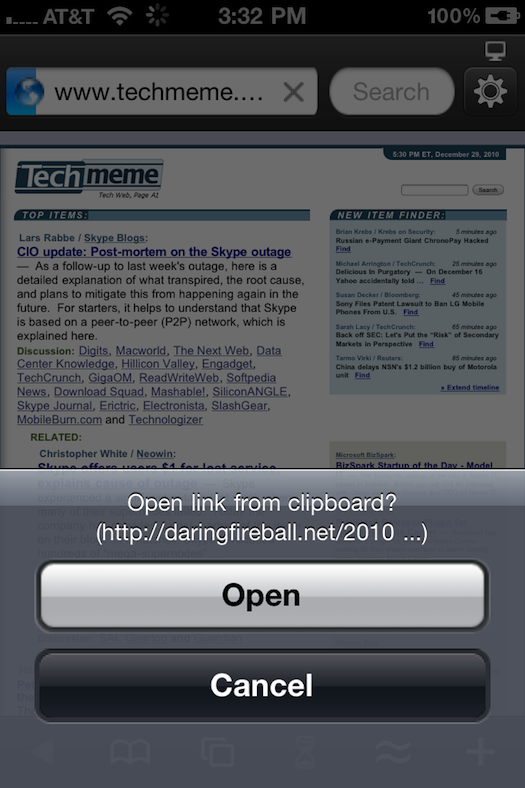

December 29th, 2010 at 6:20 pm
Have you had a look at Grazing for iPad?
They’ve got some really innovative UI features, the best of which is the the knows scrolling and ad blocking
December 30th, 2010 at 3:54 am
Have you tried iCab mobile? For the iPad is definitely a better experience than Safari: tabs that can be opened in the background, better caching, integration with Dropbox and Instapaper…
December 30th, 2010 at 4:15 pm
As much as I like to have a choice I am thankful to Apple for restricting the rendering engine to their webkit. I don’t like the idea to have to target multiple browsers per platform. Dont meter how many browsers there is for iPhone they will all have a similar or identical set o features and as long as apple keeps evolving it (witch apple has been doing) we will not have problems like IE6 caused to the web by freezing the web development for so long.