Introduction
There is new exciting technology that enables you to enhance and control Web pags that you visit (Greasemonkey, Firefox Add-ons) and run specific desktop experiences (Adobe AIR, Appcelerator Titanium, Fluid, Mozilla Prism). How do you find out if these exist?
Currently, you have to search around to find them, but what if the site told you? This is where App Discover comes from. With the add-on installed you will see a notification if a site claims an enhancement application.
Example
Imagine visiting Twitter, and the following notification let's you know that the TweetDeck AIR app is available:
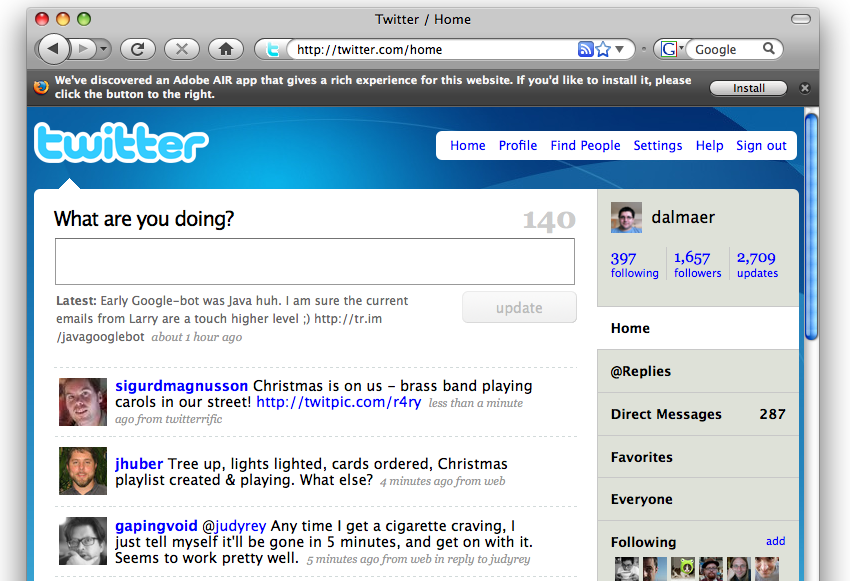
How to annotate your site
This add-on is only useful if people annotate their sites. To do so you just use an HTML link tag in the form:
<link rel="application" type="mime/type" title="Name" href="http://path/to/applicationorscript" />For example:
Firefox Add-on
<link rel="application" type="application/x-xpinstall" title="URL Bar Navigator Firefox Add-on" href="http://almaer.com/firefox/urlbarnavigator/urlbarnavigator.xpi" />Greasemonkey / user scripts
<link rel="application" type="text/javascript" title="Twitter translation user script" href="http://almaer.com/firefox/userscripts/twitter-translate.user.js" />
You can add in your own mime types and the default message will appear and it will still link to your app (so it should still work just fine!). Adobe AIR app
<link rel="application" type="application/x-xpinstall" title="URL Bar Navigator Firefox Add-on" href="http://almaer.com/firefox/urlbarnavigator/urlbarnavigator.xpi" />Appcelerator Titanium app
<link rel="application" type="application/vnd.appcelerator-titanium-app-package+zip" title="Tweetanium Appcelerator Titanium Twitter App" href="http://titaniumapp.com/tweetanium.dmg" />
Download
You can grab the extension here