Jul 17
Having to type in feed URLs, or grep them from view source (as you don’t use the browser specific system) can be a pain.
The Google AJAX APIs team has created a simple way to find feeds, and to locate feeds in a URL.
findFeeds will do a Google search and return entries and feeds related to the search.
Here is an example at work:
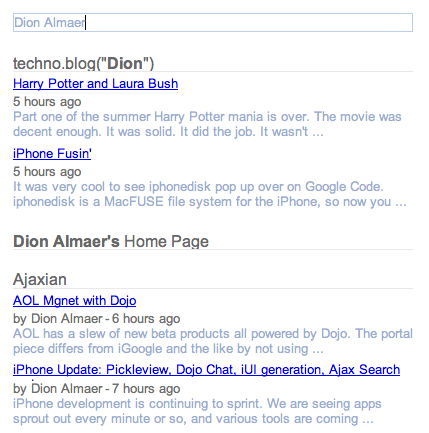
The code you will write will look like this:
google.feeds.findFeeds(query, function(result) {
var el = document.getElementById("feedControl");
if (result.error || result.entries.length <= 0) {
el.innerHTML = 'No Results Found';
return;
}
// create a feed control
var feedControl = new google.feeds.FeedControl();
// Grab top 4..
for (var i = 0; i < 4; i++) {
feedControl.addFeed(result.entries[i].url, result.entries[i].title);
}
feedControl.setLinkTarget(google.feeds.LINK_TARGET_BLANK);
feedControl.setNumEntries(2);
feedControl.draw(el);
}
lookupFeed takes a URL and returns the feed. E.g.
function newSlideShow(user) {
showStatus('Resolving feed for ' + user);
var url = 'http://www.flickr.com/photos/' + user;
google.feeds.lookupFeed(url, lookupDone);
}
function lookupDone(result) {
if (result.error || result.url == null) {
showStatus('Could not locate feed for user');
return;
}
showStatus('Found Photo Feed');
// We need to switch over from Atom to RSS to get Yahoo Media for slideshow..
var url = result.url.replace('format=atom', 'format=rss_200');
showSlideShow(url);
}
Very nice indeed.

